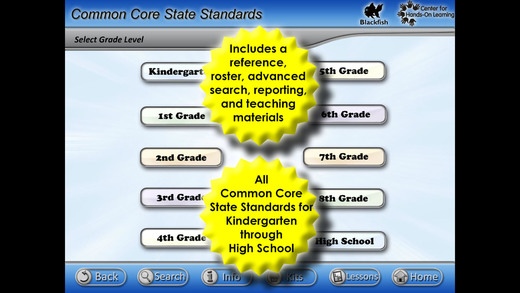Common Core State Standards 2.4
Free Version
Publisher Description
** Massive update to Version 2! ** Now the CCSS app includes a variety of tools to help teachers, including a roster, reporting functionality, advanced search, reference material for each standard, and more, in addition to the standards themselves. The Common Core State Standards app is both an interactive reference and a sophisticated tool for teachers. It includes a reference for all of the standards in the national Common Core State Standards Initiative for school systems across the country. This easy to use and concise app allows teachers, administrators, and parents to view the standards, take notes on each standard, create a roster of students, take notes on individual students' progress, create and print reports per standard or per student, mark standards with customizable indicators, and easily search the standards. It also includes the ability to download lesson plans and standards materials to aid teachers. Students can even create reports and do homework using templates and turn them in to be read and stored within the CCSS app. It is an excellent reference for teachers to utilize in developing lesson plans, and for parents to understand the standards their children are learning and being tested against. The app includes Common Core State Standards for Math and English from grades Kindergarten through High School. 45 states have adopted the Common Core State Standards, which represents a significant direction in our country s educational system. The Common Core State Standards app has been developed to help teachers and parents in providing students with a quality education that meets the requirements of the Common Core State Standards. Features: Easy to use reference interface to access all of the Common Core State Standards Create a roster of students in a class Take notes for each standard and each student. Even take notes per student per standard. Create reports for each student, tracking progress against the standards, and create reports for each standard for use in communicating with the administration. Includes the Common Core State Standards for Math and English Language Arts in Grades Kindergarten through High School Organized by grade level for relevant access. Set your preferred grade level. Powerful search feature that allows search through all of the standards Add your own progress indicators to each standard Built on a powerful engine designed to correlate a large amount of content with each standard. Download a variety of documents and data into your own personal library. Common Core State Standards content copyright National Governors Association Center for Best Practices, Council of Chief State School Officers, Washington D.C.
Requires iOS 5.1.1 or later. Compatible with iPhone, iPad, and iPod touch.
About Common Core State Standards
Common Core State Standards is a free app for iOS published in the Kids list of apps, part of Education.
The company that develops Common Core State Standards is Customizabooks LLC. The latest version released by its developer is 2.4.
To install Common Core State Standards on your iOS device, just click the green Continue To App button above to start the installation process. The app is listed on our website since 2013-09-19 and was downloaded 1 times. We have already checked if the download link is safe, however for your own protection we recommend that you scan the downloaded app with your antivirus. Your antivirus may detect the Common Core State Standards as malware if the download link is broken.
How to install Common Core State Standards on your iOS device:
- Click on the Continue To App button on our website. This will redirect you to the App Store.
- Once the Common Core State Standards is shown in the iTunes listing of your iOS device, you can start its download and installation. Tap on the GET button to the right of the app to start downloading it.
- If you are not logged-in the iOS appstore app, you'll be prompted for your your Apple ID and/or password.
- After Common Core State Standards is downloaded, you'll see an INSTALL button to the right. Tap on it to start the actual installation of the iOS app.
- Once installation is finished you can tap on the OPEN button to start it. Its icon will also be added to your device home screen.